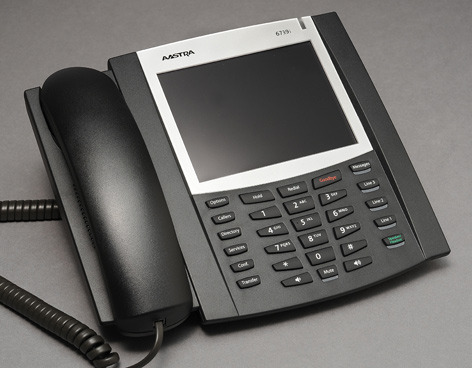
Aastra 6739i
Set up voice mail
- Press "messages" (right button, just below the screen)
- When prompted, enter the default passcode provided by your ISU voice/data coordinator, followed by "#."
-
When prompted, change your passcode, followed by "#." Your passcode must be 6-12 characters long. You can't:
- repeat a single number (333333)
- use your own phone number or your phone number reversed
- use your previous passcode or your previous passcode reversed
- When prompted, record your name
Note: After five failed attempts, a passcode is revoked. You'll need to contact the Solution Center, 4-4000, to reset.
Until conversion
Your new phone won't be fully functional until it's completely converted to the new system. Until conversion, your phone:
- Won't display caller IDs
- Won't relay calls from old model university phones or off-campus.
Check voice mail
- Pick up handset
- Press "messages" key
- Enter your passcode
- To access your voice mailbox, press 1
To access voice mail from an off-campus phone:
- Dial (515) 296-6245. You'll need your mailbox ID, which is your 5-digit extension (for example, 4-XXXX), and your passcode.
Transfer a call
To make the transfer unannounced
- Press "transfer" on the touchscreen or the “transfer” key
- Dial desired number (4-XXXX)
- Press “transfer” again or the “goodbye” key to complete the transfer
To make the transfer after announcing the call:
- Press "transfer" on the touchscreen or the "transfer" key
- Dial desired number, wait for answer and announce the transfer
- Press "transfer" on touchscreen or “goodbye" key to complete the transfer
To cancel the transfer and return to original caller:
- If phone is still ringing, press the active (lit) line key (usually, line 1)
- To return to the original caller after speaking with the second party, press the active (lit) line key (usually, line 1)
To transfer caller to Jane Doe's voicemail:
- Press"transfer" on the touchscreen or the "transfer" key
- Dial voicemail number -- 6-0927
- At the prompt, dial Jane Doe's number -- 4-XXXX
- Press "transfer" on touchscreen or “goodbye" key to complete the transfer
Adjust volume
Use the two sound keys (bottom row) to adjust volumes.
- To set ringer volume, leave the handset in the cradle.
- To set handset volume, lift handset and adjust
- To set speaker volume, adjust while speaker is turned on
- To set headset volume, adjust volume while on a call
User guide
Detailed instructions on using your phone is in the online Aastra 6739i user guide (PDF)
