Editor's note: Iowa State University no longer uses Aastra telephone products. Information about current phone hardware is in IT portal's voice and conferencing services.

Aastra 6737i
Aastra 6737i
The busy lamp field (BLF) allows you to see when certain extensions are busy or idle. The LED lights up when an extension is in use.
- If you haven't done so, set up your portal
- Go to phone.iastate.edu and sign in
- Click "client applications" in the left navigation
- Click "busy lamp field"
- Use the search criteria to find and add names to your BLF list
- You can rearrange the list order by highlighting an entry and using the "move up" or "move down" buttons
- Click "apply" or "OK" button
To monitor BLF extensions:
- Your phone screen may not yet display last names of those on your BLF list, but their extensions will appear in the softkeys on the screen
- You'll see a few extensions at a time. Click the "more" softkey to view others
- When one of your monitored extensions is busy, the corresponding LED lights up and the phone icon displays an off-hook receiver
- If the LED is flashing, the user is receiving an incoming call
To speed dial one of your BLF numbers:
- Press the BLF softkey adjacent to that number
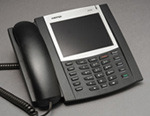
Aastra 6739i
Aastra 6739i
The busy lamp field (BLF), allows you to see at a glance whether certain extensions are busy or idle. The LED lights up when an extension is in use.
- If you haven't done so, set up your portal
- Go to phone.iastate.edu and sign in
- Click "client applications" in the left navigation
- Click "busy lamp field"
- Use the search criteria to find and add names to your BLF list
- You can rearrange the list order by highlighting an entry and using the "move up" or "move down" buttons
- Click "apply" or "OK" button
To monitor BLF extensions:
- Your phone screen may not display last names of those on your BLF list, but their extensions will appear in the softkeys on the screen
- You'll see a few extensions at a time. Click the "more" softkey (bottom right with two small dots) to toggle to other listings
- When one of your monitored extensions is busy, the corresponding softkey is red and its icon displays an off-hook receiver
- If the LED is flashing, the user is receiving an incoming call
To speed dial one of your BLF numbers:
- Press the BLF softkey adjacent to that number
-------------------
Keys and softkeys
Keys are the permanently labeled buttons on your phone. Examples: "goodbye," "options" and "hold" keys.
Softkeys show up on your screen and change, depending on your task or settings. On the Aastra 6737i, you invoke a softkey by pressing the black button adjacent to its screen. The Aastra 6739i has a touchscreen, so you simply press the softkey.

