Editor's note: Iowa State University no longer uses Aastra telephone products. Information about current phone hardware is in IT portal's voice and conferencing services.

Aastra 6737i
Aastra 6737i
The "callers list" stores up to 200 incoming calls. Telephone icons beside the call indicate whether your call was answered or not. Answered calls display a phone with the receiver raised. On unanswered calls, the recever is in place. To access the list:
- Press the "callers" softkey and use â–² â–¼ to scroll through the list
- Within the list, the softkey provides options to dial, edit or delete calls
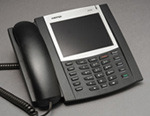
Aastra 6739i
Aastra 6739i
The "callers list" stores up to 200 incoming calls. To access the list:
- Press the "callers" key on the front panel
- Press the â–² â–¼ softkeys on the screen to view callers
- You'll have options to dial callers, post callers to your directory or delete calls
-------------------
Keys and softkeys
Keys are the permanently labeled buttons on your phone. Examples: "goodbye," "options" and "hold" keys.
Softkeys show up on your screen and change, depending on your task or settings. On the Aastra 6737i, you invoke a softkey by pressing the black button adjacent to its screen. The Aastra 6739i has a touchscreen, so you simply press the softkey.

