Editor's note: Iowa State University no longer uses Aastra telephone products. Information about current phone hardware is in IT portal's voice and conferencing services.

Aastra 6737i
Aastra 6737i
- While the phone is ringing, press the "ignore" softkey
- The call immediately will go to your forward/busy destination, usually your voice mail
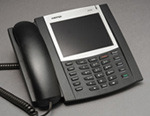
Aastra 6739i
Aastra 6739i
There are several ways to ignore an incoming call. While the phone is ringing:
- Press the "reject" softkey, sending the caller to voice mail
- Press the "goodbye" key, sending the caller to voice mail
- Press the "silence" softkey; this silences the ringer and sends the caller to a pre-defined destination, usually your voice mail
-------------------
Keys and softkeys
Keys are the permanently labeled buttons on your phone. Examples: "goodbye," "options" and "hold" keys.
Softkeys show up on your screen and change, depending on your task or settings. On the Aastra 6737i, you invoke a softkey by pressing the black button adjacent to its screen. The Aastra 6739i has a touchscreen, so you simply press the softkey.

