Editor's note: Iowa State University no longer uses Aastra telephone products. Information about current phone hardware is in IT portal's voice and conferencing services.

Aastra 6737i
Aastra 6737i
To make the transfer unannounced:
- Press "Xfer" softkey
- Dial desired number (4-XXXX)
- Press "goodbye" key
To make the transfer after announcing the call:
- Press "Xfer" softkey
- Dial desired number (4-XXXX), wait for answer and announce transfer
- Press "Xfer" softkey or "goodbye" key to complete transfer
To cancel the transfer and return to original caller:
- If phone is still ringing, press the active (lit) line key (usually, line 1)
- To return to the original caller after speaking with the second party, press the active (lit) line key (usually, line 1)
To transfer caller to Jane Doe's voicemail:
- Press "Xfer" softkey
- Dial *55
- Dial Jane Doe's number -- 4-XXXX
- Press "Xfer" again
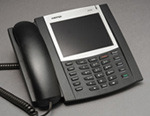
Aastra 6739i
Aastra 6739i
To make the transfer unannounced
- Press "transfer" on the touchscreen or the “transfer” key
- Dial desired number (4-XXXX)
- Press “transfer” again or the “goodbye” key to complete the transfer
To make the transfer after announcing the call:
- Press "transfer" on the touchscreen or the "transfer" key
- Dial desired number, wait for answer and announce the transfer
- Press "transfer" on touchscreen or “goodbye" key to complete the transfer
To cancel the transfer and return to original caller:
- If phone is still ringing, press the active (lit) line key (usually, line 1)
- To return to the original caller after speaking with the second party, press the active (lit) line key (usually, line 1)
To transfer caller to Jane Doe's voicemail:
- Press"transfer" on the touchscreen or the "transfer" key
- Dial *55
- Dial Jane Doe's number -- 4-XXXX
- Press "transfer" on touchscreen or “goodbye" key to complete the transfer
-------------------
Keys and softkeys
Keys are the permanently labeled buttons on your phone. Examples: "goodbye," "options" and "hold" keys.
Softkeys show up on your screen and change, depending on your task or settings. On the Aastra 6737i, you invoke a softkey by pressing the black button adjacent to its screen. The Aastra 6739i has a touchscreen, so you simply press the softkey.

